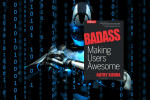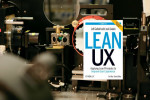Creating an expertise path for your users
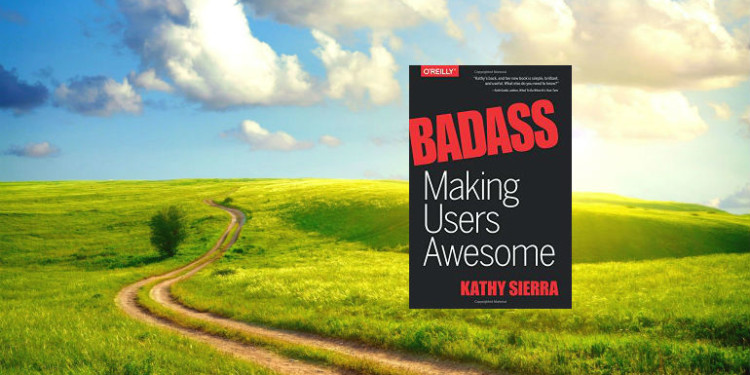
Once you’ve identified the broader, compelling context within which your product lives, map the expertise path that users must take within that context. There will be a “suck zone” between novices and experts that you will need motivate and help your users navigate.
Badass: Making Users Awesome by Kathy Sierra
The second half of this book deals with understanding the stages of expertise in your compelling context (e.g., you make photo editing software and your compelling context is photography) and mapping the journey every user must take from beginner to mastery. Identifying what expertise means for your tool and your context will give you levers to lift your users to a higher performance level.
[youtube https://youtu.be/Str2K98JnMc]
Examine your user journey to expert status and ask what pulls them off the path. What negative attractors are there which are able to overcome the positive pull of the compelling context they want to master? Before a user buys your product, they are enticed by the broader context (what product marketing does) but once they buy your offering, they are all about the tool (what they actually get). Suddenly, they have lost the connection to what brought them to you in the first place.
Sierra says that people stop when they’re struggling with a production not simply because they’re struggling, but because they don’t know that struggling is appropriate at that point. She says: just tell them. If you are honest about the difficulties they will face, where they will face them, and that struggling is a natural part of the process, you will smooth out the road. Specifically, you’ll smooth it out with documentation, videos, help sites, forums, on-line chat, and other communication methods.
Orienting users to the process, telling them where they are along the path, and giving them tools to navigate is how you bridge the gap. Sierra calls this the “Performance Path Map”–like the belt colors in martial arts. Simply showing your customers the contextual map is enough to instill motivation and smooth the bumps along the way. The idea is to make it about the journey, not the destination. Sierra provides an exercise in the book to map each demonstrable skill to a belt level.
Reducing cognitive leaks and load is a powerful tool is smoothing out the journey for your users. Guide users through the learning process and design a clear path to usage and expertise.
Two different user journeys
If your product or service is complex, you may need to think in terms of two user journeys: one for your tool and one for the broader context. The user journey for your tool may be short and easy, but what about the journey for your broader context. A camera company may get people taking pictures quickly, but how are they helping their customers become great photographers (the broader context)?
The Suck Zone
Along their way, users will inevitably be stuck in the “suck zone” where their motivation is at a low point and the hurdles to expertise appear insurmountable. Often, a new or upgraded version of your product or service will push your users back down into the Suck Zone because they will lose their hard-won new skills and expertise. Introduction of new features or changes to existing features can debilitate a previously awesome-feeling user.
Leveling off
Are your users in limbo? Do they achieve a certain level of proficiency and then stop progressing, stop growing? If so, you need to help them get excited again. Retention may be high since they’re not leaving your product or service, but they are not progressing to be “badass”. What is causing your users to get stuck relative to your tool or compelling context? What can you do to address those?
Our job is to help filter what our users must learn. Our job is to help them make progress, not just know more.
Subsets of the Compelling Context
Our users don’t have to go all the way to world-class to experience the intrinsic rewards of high resolution knowledge, skills, and results.
Your tool (product) doesn’t have to lead your users to mastery of the entire compelling context. If your tool gives users a confident ability to be successful in a portion of the broader domain. If you’re providing an online writing/publishing application, you might only provide a way for your users to quickly publish great looking short articles from mobile devices. It pays to carefully consider the subdivisions within your broader context (e.g., photography, on-line writing and publishing).
What is an expert?
Technical definition of badass: Given a representative task in the domain, a badass performs in a superior way, more reliably.
Sierra says that “experts make better choices than others”. It’s important to know what an expert is when thinking about how to create expert users. As a product manager, you need to define what “better performance” in your context means. That will tell you the attributes and qualities that your expertise path must encompass. Sierra recommends writing down representative tasks in your domain and describing what “superior performance” entails. Do the same thing for your tool so you have both lists to work from.
Skills in any given domain can be categorized into: can’t do (but need to), can with effort, mastered (reliable/automatic). When starting out, all skills are in the “can’t do” category, but with some effort skills begin migrating into the “can do” category. Although it’s tempting to think that everything ends up in the “mastered” category, Sierra points out that there should a distribution of skills between the three categories because there should always be new skills flowing into the “can’t do” list. Having only skills in the “mastered” list means stasis–there is no growth of new skills. Moreover, previously mastered skills should periodically return to the “can do (with effort)” list to refresh your repertoire. Sierra notes that the “intermediate blues” (staying at a competency level, but not progressing) is the result of being locked in to a set of mastered skills that are never re-examined or done differently to bring a fresh perspective. Finally, if skills are not used on regular basis, they will deteriorate.
It turns out that experts: never stop adding skills, build skills consciously and unconsciously, and continually refine existing skills. Continual practice is the key. Understanding how people learn and develop mastery helps product developers design to move users into the expert state for the appropriate subset of the compelling context. Once they reach this state, they feel badass and they’re ready to tell the world about how awesome they are because they used your product or service.
Deliberate Practice
Not all practice is equal. Like other things, practice skills need to be “bite sized” and measurable. To help your users practice correctly, Sierra says they must achieve 95% reliability within one to three 45-90 practice session. That metric helps define the right size skill. If you can’t get to that level of proficiency, break up the skill further. She references the book Flow, which describes the optimal zone of experience between to easy and too hard. Practicing the in space between “can’t do” and “can do” is what Sierra calls deliberate practice and yields the right amount of challenge and reward.
Perceptual Exposure
You just need to expose your users to a high quantity of high quality examples, within a compressed time.
The best way to learn to spot “bad” is by learning the underlying patterns of “good”
When giving your users examples to help increase their skills, it helps to present them with many short demonstrations rather than a single longer one. All the examples should be of the correct approach so that they don’t need to discriminate between good and bad. This helps the brain form patterns more quickly. If you do show examples of both right and wrong, “make the right ones feel right and wrong ones feel wrong.”
The First 30 Minutes
What’s the smallest step that gives a hint of future power?
What can your user do in the first 30 minutes with your product? What can your user do in the first 30 minutes that will make her feel awesome? Can they get better at the compelling context that brought them to you in the first place?
Sierra suggests giving users the ability to just try a few things. Safe experimentation will reduce fear and reluctance to move forward. What’s your user’s first superpower? Provide them with high payoff tips that move them quickly to a first reward of a meaningful skill.